Agents Overview#
Learn how to build agents with the OpenAI API.
Agents represent systems that intelligently accomplish tasks, ranging from executing simple workflows to pursuing complex, open-ended objectives.
OpenAI provides a rich set of composable primitives that enable you to build agents. This guide walks through those primitives, and how they come together to form a robust agentic platform.
Introduction#
Large language models are becoming increasingly capable of handling complex, multi-step tasks. Advances in reasoning, multimodality, and tool use have unlocked a new category of LLM-powered systems known as agents.
This guide is designed for product and engineering teams exploring how to build their first agents, distilling insights from numerous customer deployments into practical and actionable best practices. It includes frameworks for identifying promising use cases, clear patterns for designing agent logic and orchestration, and best practices to ensure your agents run safely, predictably, and effectively.
After reading this guide, you’ll have the foundational knowledge you need to confidently start building your first agent.
What is an agent?#
While conventional software enables users to streamline and automate workflows, agents are able to perform the same workflows on the users’ behalf with a high degree of independence.
Agents are systems that independently accomplish tasks on your behalf.
A workflow is a sequence of steps that must be executed to meet the user’s goal, whether that’s resolving a customer service issue, booking a restaurant reservation, committing a code change, or generating a report.
Applications that integrate LLMs but don’t use them to control workflow execution—think simple chatbots, single-turn LLMs, or sentiment classifiers—are not agents.
More concretely, an agent possesses core characteristics that allow it to act reliably and consistently on behalf of a user:
It leverages an LLM to manage workflow execution and make decisions. It recognizes when a workflow is complete and can proactively correct its actions if needed. In case of failure, it can halt execution and transfer control back to the user.
It has access to various tools to interact with external systems—both to gather context and to take actions—and dynamically selects the appropriate tools depending on the workflow’s current state, always operating within clearly defined guardrails.
When should you build an agent?#
Building agents requires rethinking how your systems make decisions and handle complexity. Unlike conventional automation, agents are uniquely suited to workflows where traditional deterministic and rule-based approaches fall short.
Consider the example of payment fraud analysis. A traditional rules engine works like a checklist, flagging transactions based on preset criteria. In contrast, an LLM agent functions more like a seasoned investigator, evaluating context, considering subtle patterns, and identifying suspicious activity even when clear-cut rules aren’t violated. This nuanced reasoning capability is exactly what enables agents to manage complex, ambiguous situations effectively.
As you evaluate where agents can add value, prioritize workflows that have previously resisted automation, especially where traditional methods encounter friction:
Complex decision-making: Workflows involving nuanced judgment, exceptions, or context-sensitive decisions, for example refund approval in customer service workflows.
Difficult-to-maintain rules: Systems that have become unwieldy due to extensive and intricate rulesets, making updates costly or error-prone, for example performing vendor security reviews.
Heavy reliance on unstructured data: Scenarios that involve interpreting natural language, extracting meaning from documents, or interacting with users conversationally, for example processing a home insurance claim.
Before committing to building an agent, validate that your use case can meet these criteria clearly. Otherwise, a deterministic solution may suffice.
Agent Components#
Building agents involves assembling components across several domains—such as models, tools, knowledge and memory, audio and speech, guardrails, and orchestration—and OpenAI provides composable primitives for each.
Domain |
Description |
OpenAI Primitives |
|---|---|---|
Models |
Core intelligence capable of reasoning, making decisions, and processing different modalities. |
o1, o3-mini, GPT-4.5, GPT-4o, GPT-4o-mini |
Tools |
Interface to the world, interact with environment, function calling, built-in tools, etc. |
Function calling, Web search, File search, Computer use |
Knowledge and memory |
Augment agents with external and persistent knowledge. |
Vector stores, File search, Embeddings |
Audio and speech |
Create agents that can understand audio and respond back in natural language. |
Audio generation, realtime, Audio agents |
Guardrails |
Prevent irrelevant, harmful, or undesirable behavior. |
Moderation, Instruction hierarchy (Python), Instruction hierarchy (TypeScript) |
Orchestration |
Develop, deploy, monitor, and improve agents. |
Python Agents SDK, TypeScript Agents SDK, Tracing, Evaluations, Fine-tuning |
Voice agents |
Create agents that can understand audio and respond back in natural language. |
Realtime API, Voice support in the Python Agents SDK, Voice support in the TypeScript Agents SDK |
Models#
Model |
Agentic Strengths |
|---|---|
o3 and o4-mini |
Best for long-term planning, hard tasks, and reasoning. |
GPT-4.1 |
Best for agentic execution. |
GPT-4.1-mini |
Good balance of agentic capability and latency. |
GPT-4.1-nano |
Best for low-latency. |
Large language models (LLMs) are at the core of many agentic systems, responsible for making decisions and interacting with the world. OpenAI’s models support a wide range of capabilities:
High intelligence: Capable of reasoning and planning to tackle the most difficult tasks.
Tools: Call your functions and leverage OpenAI’s built-in tools.
Multimodality: Natively understand text, images, audio, code, and documents.
Low-latency: Support for real-time audio conversations and smaller, faster models.
For detailed model comparisons, visit the models page.
Tools#
Tools enable agents to interact with the world. OpenAI supports function calling to connect with your code, and built-in tools for common tasks like web searches and data retrieval.
Tool |
Description |
|---|---|
Function calling |
Interact with developer-defined code. |
Web search |
Fetch up-to-date information from the web. |
File search |
Perform semantic search across your documents. |
Computer use |
Understand and control a computer or browser. |
Local shell |
Execute commands on a local machine. |
Knowledge and memory#
Knowledge and memory help agents store, retrieve, and utilize information beyond their initial training data. Vector stores enable agents to search your documents semantically and retrieve relevant information at runtime. Meanwhile, embeddings represent data efficiently for quick retrieval, powering dynamic knowledge solutions and long-term agent memory. You can integrate your data using OpenAI’s vector stores and Embeddings API.
Guardrails#
Guardrails ensure your agents behave safely, consistently, and within your intended boundaries—critical for production deployments. Use OpenAI’s free Moderation API to automatically filter unsafe content. Further control your agent’s behavior by leveraging the instruction hierarchy, which prioritizes developer-defined prompts and mitigates unwanted agent behaviors.
Orchestration#
Building agents is a process. OpenAI provides tools to effectively build, deploy, monitor, evaluate, and improve agentic systems.
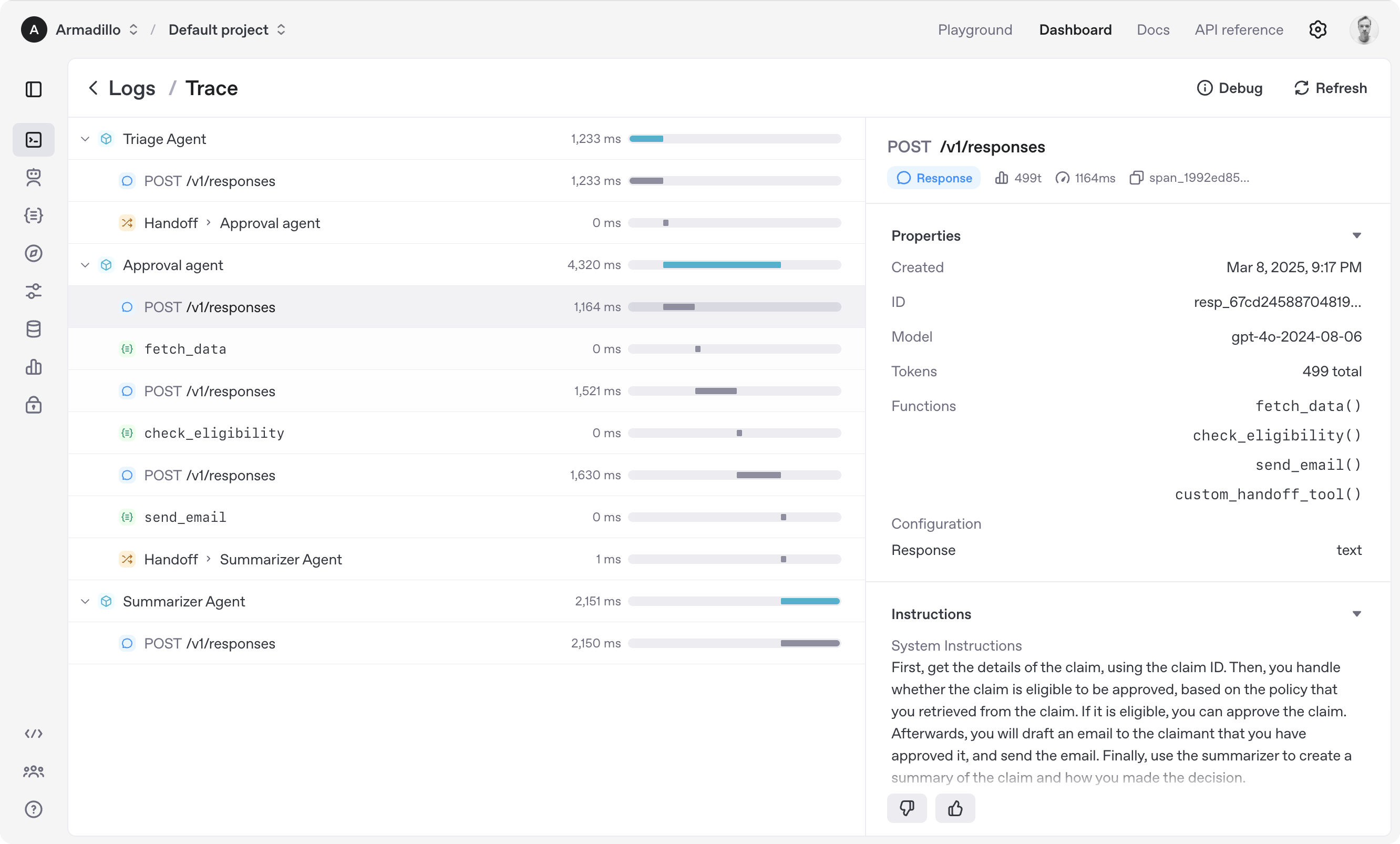
Phase |
Description |
OpenAI Primitives |
|---|---|---|
Build and deploy |
Rapidly build agents, enforce guardrails, and handle conversational flows using the Agents SDK. |
Agents SDK Python, Agents SDK TypeScript |
Monitor |
Observe agent behavior in real-time, debug issues, and gain insights through tracing. |
Tracing |
Evaluate and improve |
Measure agent performance, identify areas for improvement, and refine your agents. |
EvaluationsFine-tuning |
Get started#
Python
pip install openai-agents
