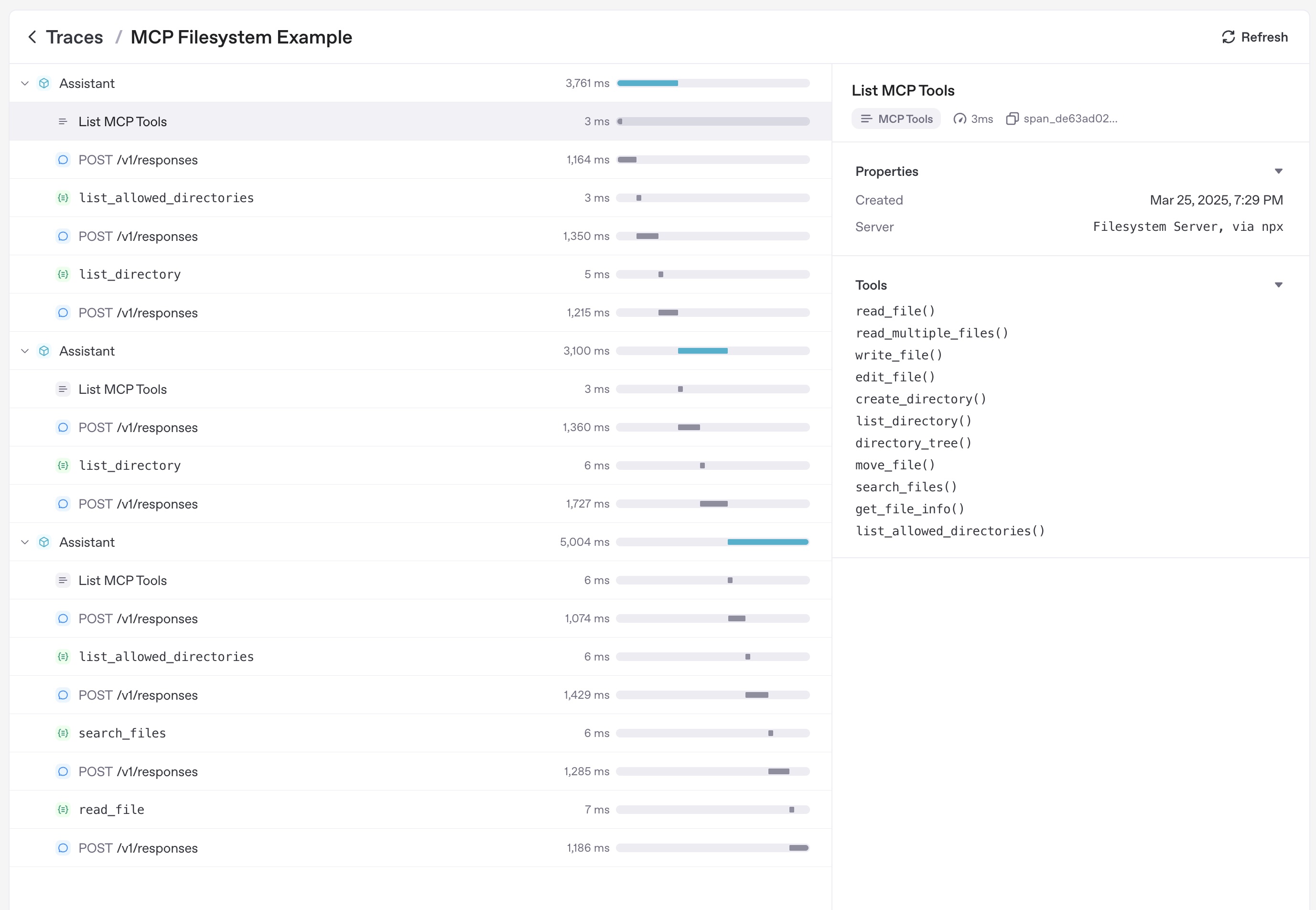Model context protocol (MCP)#
The Model context protocol (aka MCP) is a way to provide tools and context to the LLM. From the MCP docs:
MCP is an open protocol that standardizes how applications provide context to LLMs. Think of MCP like a USB-C port for AI applications. Just as USB-C provides a standardized way to connect your devices to various peripherals and accessories, MCP provides a standardized way to connect AI models to different data sources and tools.
The Agents SDK has support for MCP. This enables you to use a wide range of MCP servers to provide tools to your Agents.
MCP servers#
Currently, the MCP spec defines three kinds of servers, based on the transport mechanism they use:
stdio servers run as a subprocess of your application. You can think of them as running “locally”.
HTTP over SSE servers run remotely. You connect to them via a URL.
Streamable HTTP servers run remotely using the Streamable HTTP transport defined in the MCP spec.
You can use the [MCPServerStdio][agents.mcp.server.MCPServerStdio], [MCPServerSse][agents.mcp.server.MCPServerSse], and [MCPServerStreamableHttp][agents.mcp.server.MCPServerStreamableHttp] classes to connect to these servers.
For example, this is how you’d use the official MCP filesystem server.
async with MCPServerStdio(
params={
"command": "npx",
"args": ["-y", "@modelcontextprotocol/server-filesystem", samples_dir],
}
) as server:
tools = await server.list_tools()
Using MCP servers#
MCP servers can be added to Agents. The Agents SDK will call list_tools() on the MCP servers each time the Agent is run. This makes the LLM aware of the MCP server’s tools. When the LLM calls a tool from an MCP server, the SDK calls call_tool() on that server.
agent=Agent(
name="Assistant",
instructions="Use the tools to achieve the task",
mcp_servers=[mcp_server_1, mcp_server_2]
)
Caching#
Every time an Agent runs, it calls list_tools() on the MCP server. This can be a latency hit, especially if the server is a remote server. To automatically cache the list of tools, you can pass cache_tools_list=True to [MCPServerStdio][agents.mcp.server.MCPServerStdio], [MCPServerSse][agents.mcp.server.MCPServerSse], and [MCPServerStreamableHttp][agents.mcp.server.MCPServerStreamableHttp]. You should only do this if you’re certain the tool list will not change.
If you want to invalidate the cache, you can call invalidate_tools_cache() on the servers.
End-to-end examples#
View complete working examples at examples/mcp.
Tracing#
Tracing automatically captures MCP operations, including:
Calls to the MCP server to list tools
MCP-related info on function calls